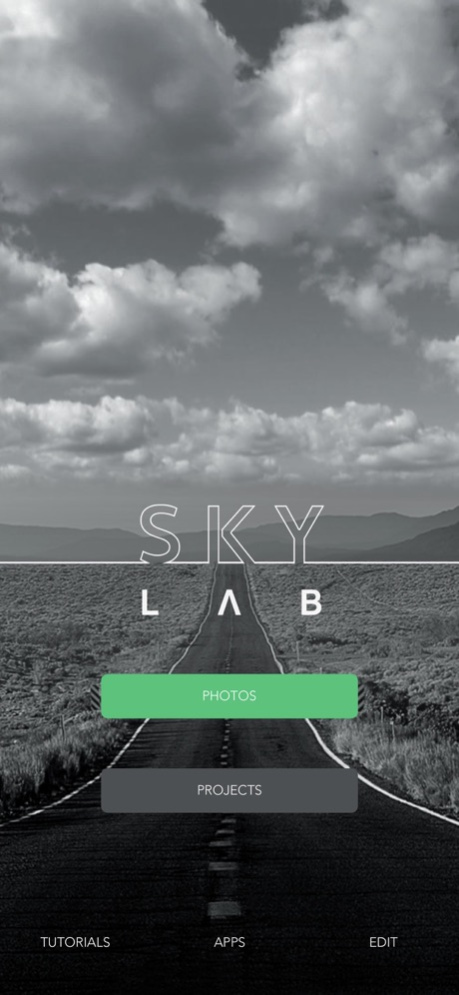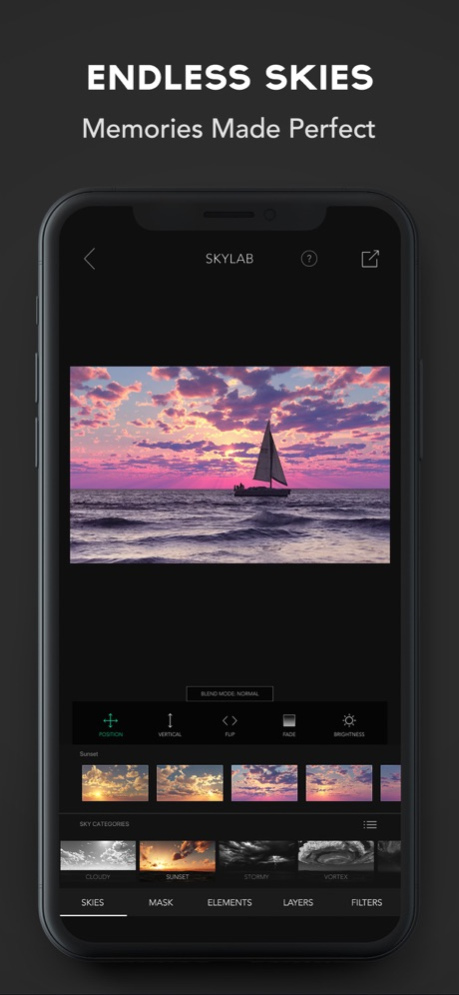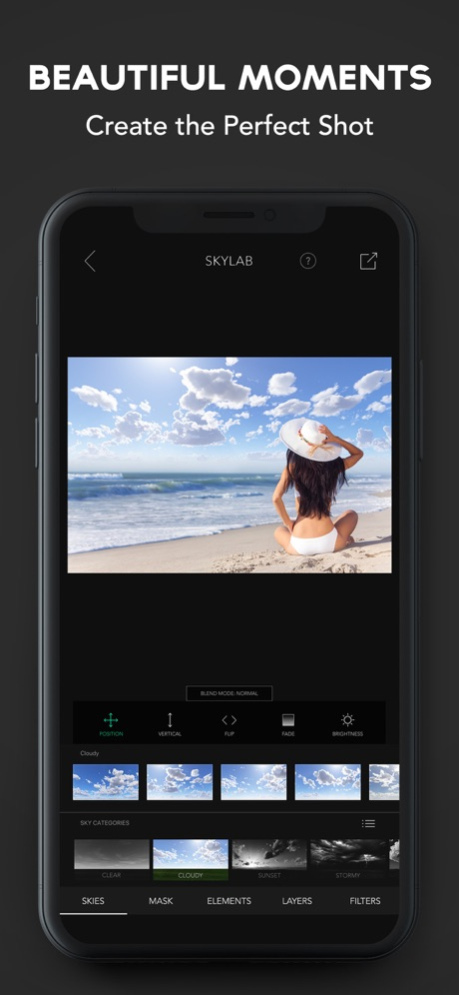SkyLab Photo Editor 4.4
Continue to app
Paid Version
Publisher Description
The original sky replacement app!
SkyLab is the one and only sky-replacement app. Imagine dropping stunning skies on your photos with this innovative new app.
FEATURES
- Drop beautiful skies on your photos
- Huge collection of skies
- Add clouds, trees, and birds too
- iCloud support: Save projects across all of your devices
This app is driven by my own love of beautiful skies and fascinating cloud formations. My goal is to capture those moments when you stop in your tracks and just stare at a gorgeous sunset, beautiful blue sky, or epic storm. Create these moments right on your iPhone with powerful yet simple editing tools.
SkyLab comes with a huge collection of curated skies from sunny, cloudy, stormy, and night shots.
Want to add some clouds to your sky? SkyLab also includes Elements to add to your photos, such as clouds, trees, and the moon.
Create beautiful skies with SkyLab.
Jun 10, 2021
Version 4.4
Automatic sky detection added. Simply load a photo and add a new sky!
The original sky replacement app!
About SkyLab Photo Editor
SkyLab Photo Editor is a paid app for iOS published in the Screen Capture list of apps, part of Graphic Apps.
The company that develops SkyLab Photo Editor is James Grote. The latest version released by its developer is 4.4.
To install SkyLab Photo Editor on your iOS device, just click the green Continue To App button above to start the installation process. The app is listed on our website since 2021-06-10 and was downloaded 70 times. We have already checked if the download link is safe, however for your own protection we recommend that you scan the downloaded app with your antivirus. Your antivirus may detect the SkyLab Photo Editor as malware if the download link is broken.
How to install SkyLab Photo Editor on your iOS device:
- Click on the Continue To App button on our website. This will redirect you to the App Store.
- Once the SkyLab Photo Editor is shown in the iTunes listing of your iOS device, you can start its download and installation. Tap on the GET button to the right of the app to start downloading it.
- If you are not logged-in the iOS appstore app, you'll be prompted for your your Apple ID and/or password.
- After SkyLab Photo Editor is downloaded, you'll see an INSTALL button to the right. Tap on it to start the actual installation of the iOS app.
- Once installation is finished you can tap on the OPEN button to start it. Its icon will also be added to your device home screen.